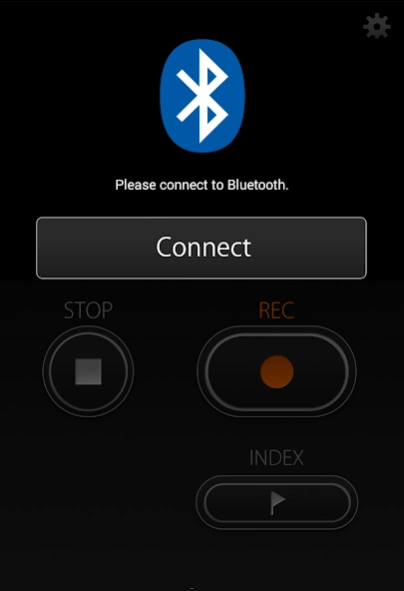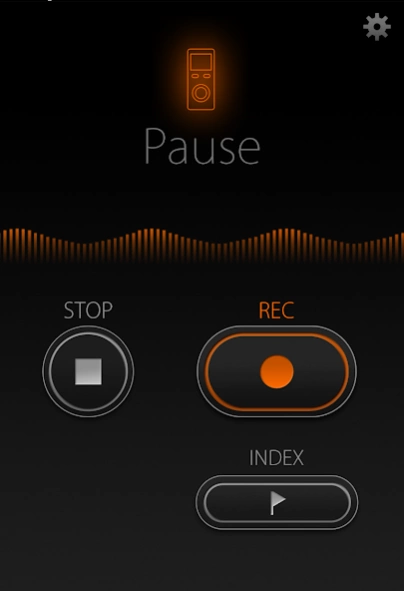Olympus Audio Controller Bluet 1.1.1
Free Version
Publisher Description
Olympus Audio Controller Bluet - Remote control for digital voice recorder by Bluetooth
Olympus Audio Controller Bluetooth Android application
Audio Controller Bluetooth connects the digital voice recorder and a smartphone over Bluetooth, enabling remote control of the digital voice recorder. Use it any way you like. It can be used in a wide range of scenarios, from music through to business.
Remote control for start/stop recording
Control the digital voice recorder remotely from a smartphone. In addition to start and stop, you can pause recording, as well as insert index marks into files while they are being recorded. You can confirm on the smartphone screen that the remote control has been correctly received by the digital voice recorder.
It can be used freely in various scenes
Use it any way you like. It can be used in various scenes, from music through to business.
Music recording
Place the digital voice recorder where it can record a good balance of sound. Without the remote control, You need to go to where the digital voice recorder is placed in order to start recording. Using Audio Controller BT makes it easy to start recording from your smartphone screen.
Field recording
Place the digital voice recorder in a location where you can't approach while recording, such as near the nest of wild birds. This enables you to start recording remotely, ensuring the record of the sound you want to capture.
Conference recording
Place the digital voice recorder where it can record the voices of all participants, such as in the middle of the table. Start recording from your smartphone. This allows well-balanced recording of all voices.
Press-conference recording
Previously, you needed to start recording using the digital voice recorder prior to the start of the press conference. This resulted in a lot of wasted recording time. This application enables you to start recording from your smartphone, allowing you to record only those parts that you need.
Compatible digital voice recorder: LS-P2, LS-P4
About Olympus Audio Controller Bluet
Olympus Audio Controller Bluet is a free app for Android published in the Office Suites & Tools list of apps, part of Business.
The company that develops Olympus Audio Controller Bluet is OM Digital Solutions. The latest version released by its developer is 1.1.1.
To install Olympus Audio Controller Bluet on your Android device, just click the green Continue To App button above to start the installation process. The app is listed on our website since 2021-05-16 and was downloaded 33 times. We have already checked if the download link is safe, however for your own protection we recommend that you scan the downloaded app with your antivirus. Your antivirus may detect the Olympus Audio Controller Bluet as malware as malware if the download link to com.olympus.audiocontrollerbt is broken.
How to install Olympus Audio Controller Bluet on your Android device:
- Click on the Continue To App button on our website. This will redirect you to Google Play.
- Once the Olympus Audio Controller Bluet is shown in the Google Play listing of your Android device, you can start its download and installation. Tap on the Install button located below the search bar and to the right of the app icon.
- A pop-up window with the permissions required by Olympus Audio Controller Bluet will be shown. Click on Accept to continue the process.
- Olympus Audio Controller Bluet will be downloaded onto your device, displaying a progress. Once the download completes, the installation will start and you'll get a notification after the installation is finished.